Goods Movement Control
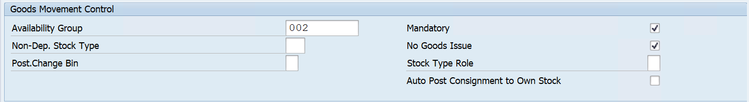
Availability Group
The Availability Group links the ERP storage location to the EWM warehouse, and the stock type is assigned to the Availability Group.
Assign the availability group to the warehouse process type (WPT) to determine the same stock type across multiple ERP storage locations.
For inbound delivery, the system determines the stock type based on the following preferences.
- Availability group from storage type
- Availability group from WPT
- Availability group assigned to ERP storage location
Mandatory
By activating the mandatory checkbox, the system will execute the posting change when the putaway stock type differs from the storage type stock type, as determined by the availability group.
Posting Change Bin
This parameter control whether it is required to create WT for posting change.
- Posting Change Always in Storage Bin:
If the system can locate the stock for the posting change, no warehouse task is necessary.
- No Posting Change in Storage Bin:
To execute the posting change warehouse request, a warehouse task must be created.
- Posting Change According to Mixed Storage Setting:
A warehouse task becomes necessary if the posting change results in mixed storage within the storage bin or the handling unit (HU), which is not allowed for this type of storage.
*** This setting taken into according to if WPT setting configured to "Posting Change According to Storage Type Setting"
No Goods Issue: No Goods Issue Posting Allowed for this Storage Type
Activating the 'No Goods Issue' checkbox prevents the system from allowing goods issue postings in the storage bin within this storage type.
